As part of a netbooting Pi project I needed to image a freshly configured install, but encountered this screen with connecting to the VNC server:
The Process
After imaging a new SD card create a file "ssh", without the quotes - no dot or file suffix, in the root/top directory. This enables the SSH service on boot. Transfer the SD card, connect up the wired ethernet and apply power. I use PuTTY to SSH into the RPi either use the IP or hostname "raspberrypi" and use the default username "pi" and password "raspberry".Edit the config.txt file in the boot directory: sudo nano /boot/config.txt
Uncomment the hdmi_force_hotplug=1, by deleting the preceding hash symbol.
Ctrl+x to exit
Press y and enter to confirm saving of the file.
Run the configuration tool: sudo raspi-config
Select 3 Boot Options
Select B1 Desktop / CLI
Select B3 Desktop, to enable booting to the desktop and provide graphics for the VNC Server to display.
Select 5 Interfacing Options
Select P3 VNC
then Yes to enable VNC Server
Select Finish and then Yes to reboot.
You should now be able to connect to the Pi with a VNC Viewer. Enjoy.
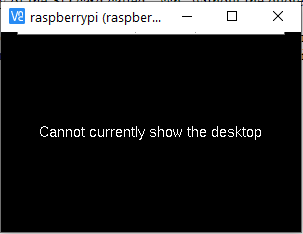
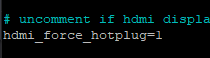
No comments:
Post a Comment