Following a period of frustrated fault-finding, wondering and then determining why: what will cause an Amazon echo dot to lose its network connection? The reason: one should be wary of marketing and always check the datasheet. Advertised as 2.4 and 5GHz band capable the Amazon devices, unfortunately, do NOT fully implement the standards they purport to and instead only support a small subset of the many channels in the 5GHz band.
Hopefully, if you are experiencing similar trouble, you will find this post helpful and enable you to remedy your setup and avoid the 'incompatibilities' with the Echo Dot 2nd gen and loss of communication on a 5GHz wifi network.
Upon discovering the reason for the loss of communication and unsuccessful searches for a detailed technical specification of the device I decided to empirically test the capabilities of the Dot.
Test Methodology
I created a test network SSID (Test-5G) and manually iterated through the available channels checking if the network appeared during the network scan element of a new device in the Alexa app.
The AP used was a Meraki MR16 dual-radio 802.11n access point flashed with OpenWRT: 21.02.1.
The setting for the SSID was 40MHz bandwidth, 802.11n mode, WMM and short preamble.
Results
5GHz Channel |
Dot Compatible |
36 |
Yes |
40 |
Yes |
44 |
Yes |
48 |
Yes |
52 |
Selectable, but not capable* |
56 |
No |
60 |
No |
64 |
No |
100 |
No |
104 |
No |
108 |
No |
112 |
No |
116 |
No |
120 |
No |
124 |
No |
128 |
No |
132 |
No |
136 |
No |
140 |
No |
149 |
No |
153 |
No |
157 |
No |
161 |
No |
165 |
No |
*Note: attempts to use channel 52 failed. I decided to use channel 52 because there is little local usage on this channel, yet although selectable the Dot 2nd Gen refuses to connect. The channel strength is also very low indicating potential adjacent-channel bleed onto channle 48, hence the pickup and option on the network selection screen.
2.4GHz Band Compatibility
For completeness, I performed the same tests in the 2.4GHz band, since depending where in the world you are channel availability is different. Wikipedia has a great breakdown of the differences by standard and country. Here in the UK we can use 2.4GHz channels 1 to 13 inclusive. Unusually the USA are more permissive, but for the 2.4GHz band, only channels 1 to 11 are permitted. Japan is the only country to allow channel 14.
The Dot worked on each channel tested 1 to 13 inclusive.
Use of 2.4GHz Only Capable Device to Setup 5GHz Channels
Spot check using a 2.4GHz only capable tablet and the wifi scan data for 5GHz is obtained by the Echo Dot and passed to the app - nice if you don't have a 5GHz device available. I'd encourage everyone to move as much kit to 5GHz to avoid/reduce RF congestion.
Conclusion
The implementation is flawed. Either the design is deficient by only supporting a small sub-set of 5GHz channels or the promoted 5GHz capability requires caveats. I would prefer a full implementation of the 5GHz band, but we don't live in an ideal or fair world, unfortunately. The consequence, compounded by, I believe, the understandable default of automatic channel selection on the vast majority of consumer-grade wifi devices, is frustration, confusion and a non-working setup. If you are lucky your APs use 5Ghz channels up to 48. If not then use the congested 2.4GHz band or set your APs to a fixed channel between 36 to 48 inclusive. Otherwise, your AP may change channels to the many more available in the 5GHz band and immediately your Echos will become much less useful...
Ta ta for now and I hope you found this helpful.

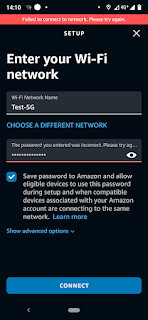
No comments:
Post a Comment